A C64 Game - Step 67
And per popular request now we also have a Game Over sequence. We add the missing letters and add a short loop displaying and animating the sprites.
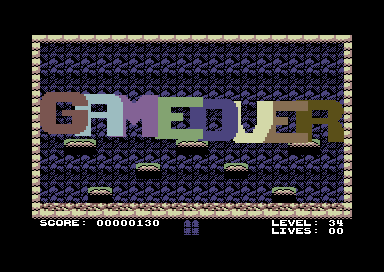
At the beginning of CheckForHighscore (which is called on game over) we add a short loop. This snippet calls a sub routine to set up the sprites and then animates the letter for a short period.
;display game over
jsr DisplayGameOver
;animate
lda #0
sta SPRITE_STATE
.GameOverDelay
jsr WaitFrame
lda SPRITE_STATE
and #$1f
tax
ldy #0
lda #8
sta PARAM2
-
lda PATH_8_DY,x
and #$80
bne +
lda PATH_8_DY,x
clc
adc #110
--
sta VIC_SPRITE_Y_POS,y
jmp ++
+
lda PATH_8_DY,x
and #$7f
sta PARAM1
lda #110
sec
sbc PARAM1
jmp --
++
iny
iny
inx
inx
txa
and #$1f
tax
dec PARAM2
bne -
inc SPRITE_STATE
bne .GameOverDelay
;check for highscore
lda #0
sta VIC_SPRITE_ENABLE
Here's the sub routine to set up the sprites:
;------------------------------------------------------------
;displays game over
;------------------------------------------------------------
!zone DisplayGameOver
DisplayGameOver
ldx #0
ldy #0
-
lda GETREADY_SPRITE_X_POS,x
sta VIC_SPRITE_X_POS,y
lda GETREADY_SPRITE_COLOR,x
sta VIC_SPRITE_COLOR,x
iny
iny
inx
cpx #8
bne -
lda #110
sta VIC_SPRITE_Y_POS
sta VIC_SPRITE_Y_POS + 2
sta VIC_SPRITE_Y_POS + 4
sta VIC_SPRITE_Y_POS + 6
sta VIC_SPRITE_Y_POS + 8
sta VIC_SPRITE_Y_POS + 10
sta VIC_SPRITE_Y_POS + 12
sta VIC_SPRITE_Y_POS + 14
lda #SPRITE_G
sta SPRITE_POINTER_BASE
lda #SPRITE_A
sta SPRITE_POINTER_BASE + 1
lda #SPRITE_M
sta SPRITE_POINTER_BASE + 2
lda #SPRITE_E
sta SPRITE_POINTER_BASE + 3
sta SPRITE_POINTER_BASE + 6
lda #SPRITE_O
sta SPRITE_POINTER_BASE + 4
lda #SPRITE_V
sta SPRITE_POINTER_BASE + 5
lda #SPRITE_R
sta SPRITE_POINTER_BASE + 7
lda #0
sta VIC_SPRITE_MULTICOLOR
lda #$80
sta VIC_SPRITE_X_EXTEND
lda #$ff
sta VIC_SPRITE_ENABLE
sta VIC_SPRITE_EXPAND_X
sta VIC_SPRITE_EXPAND_Y
rts
Well, that's that :)
step67.zip